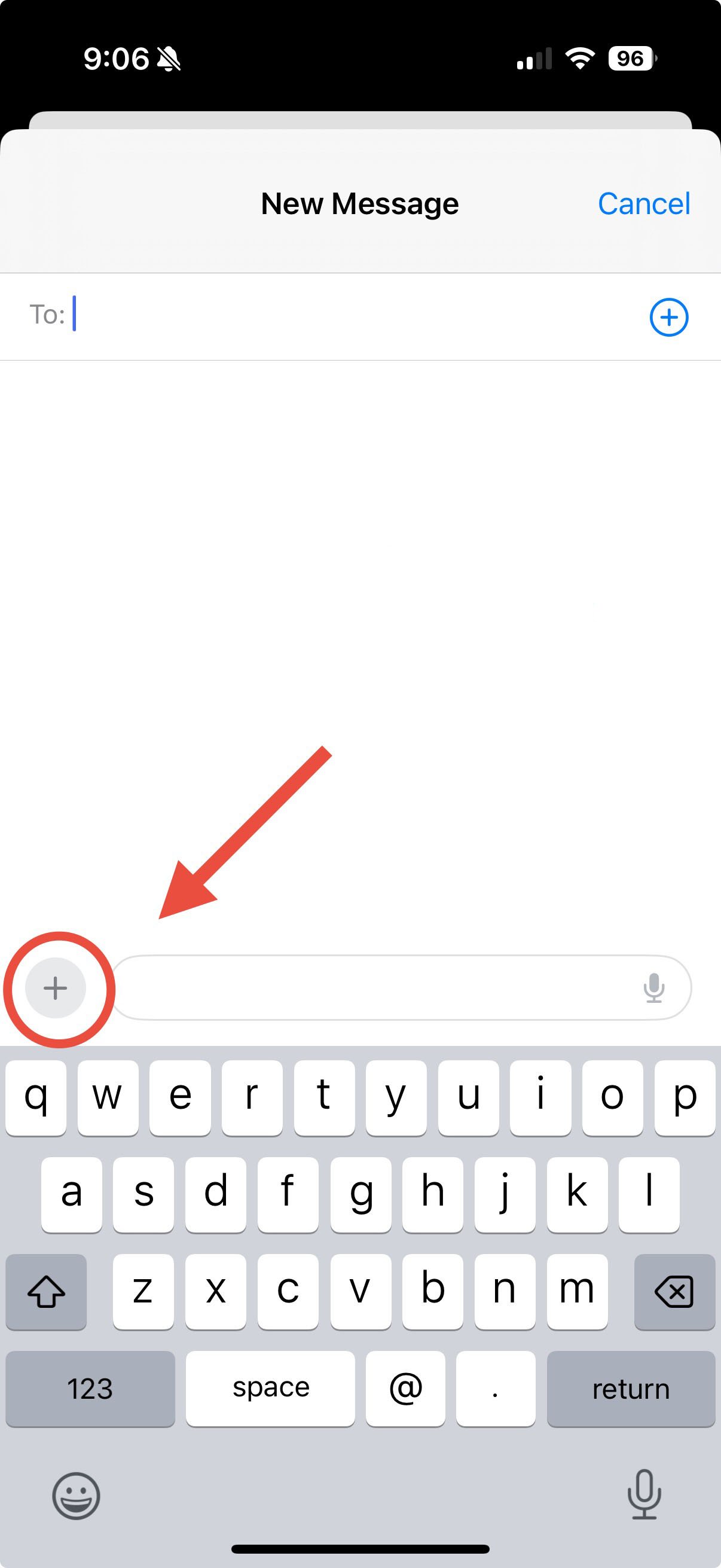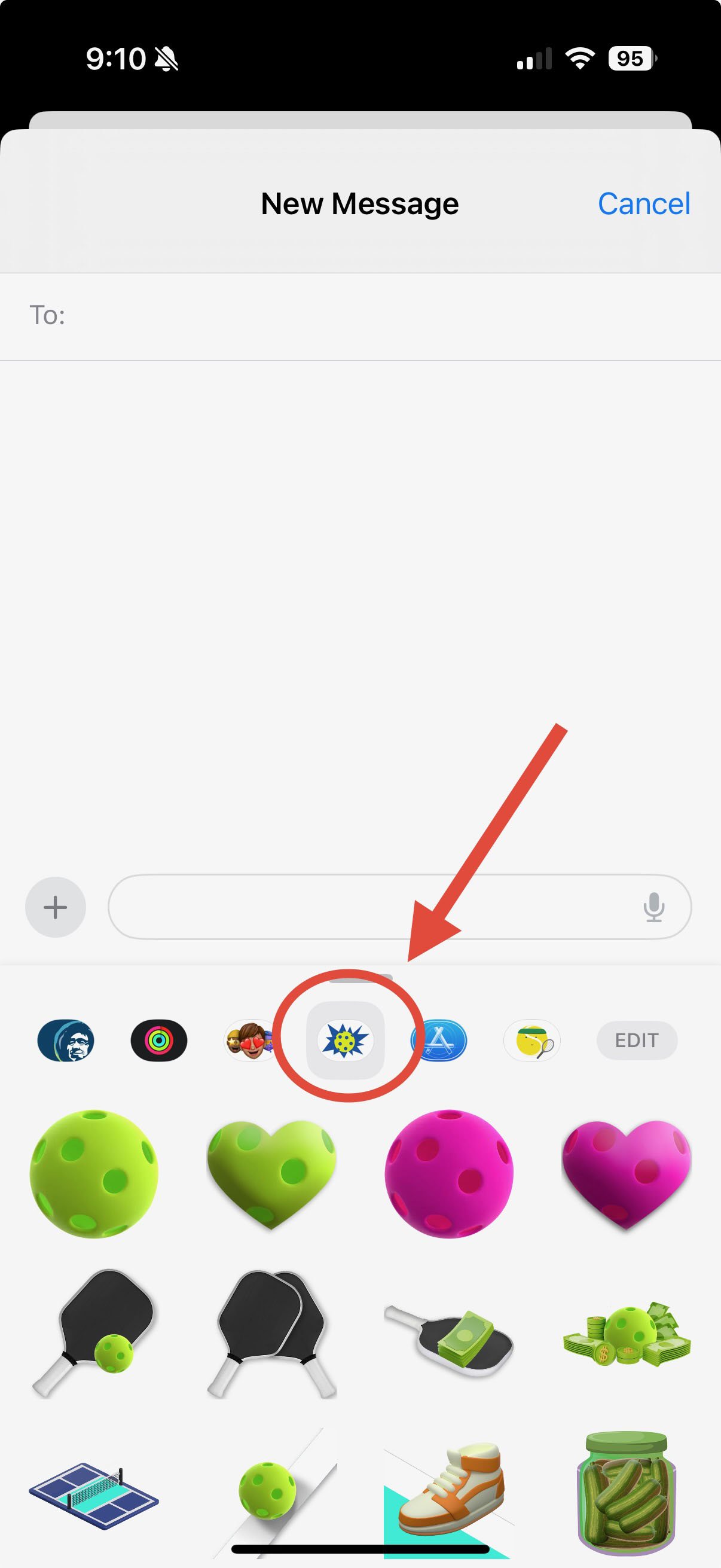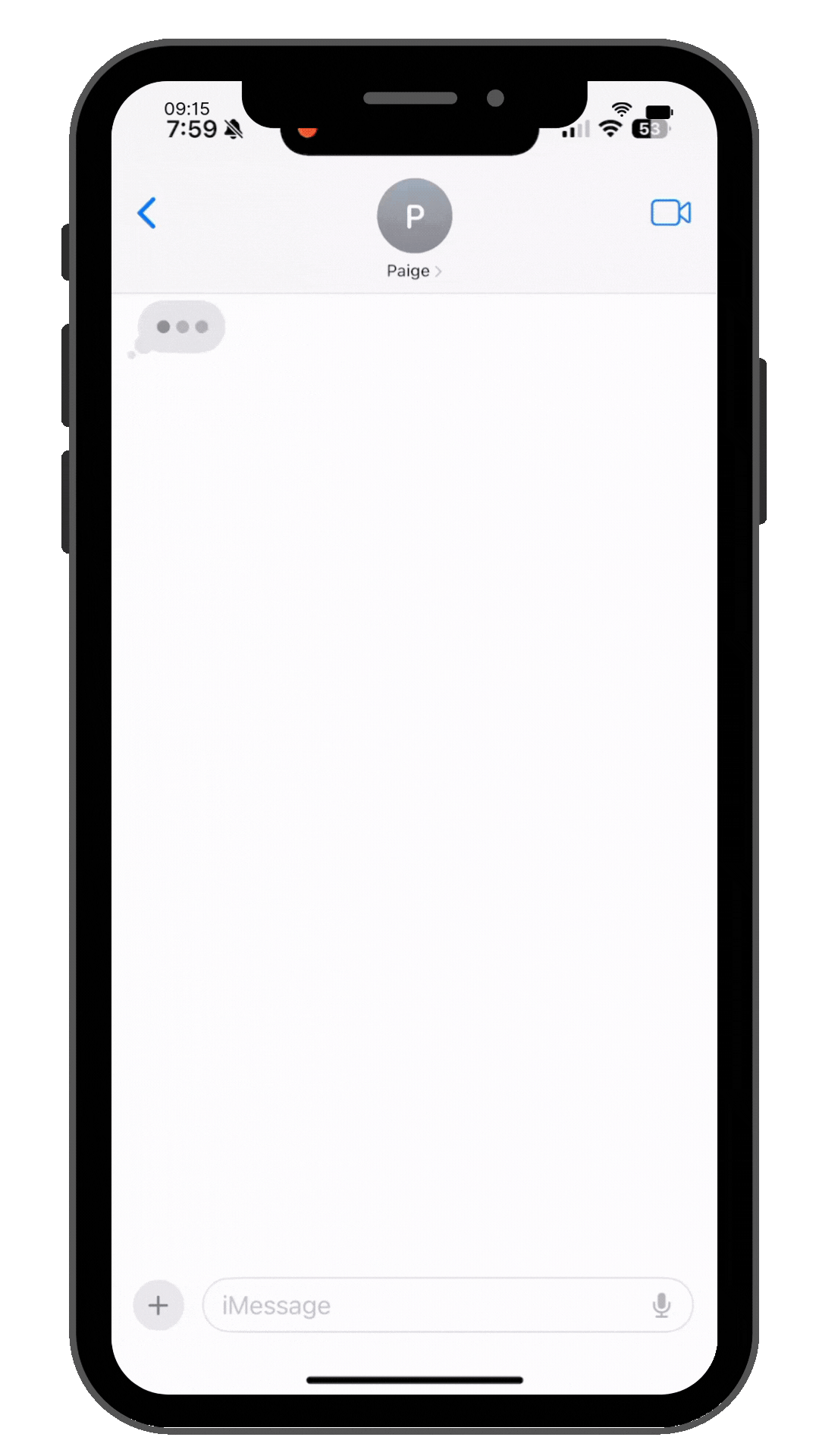How to use SmashMoji
Downloaded SmashMoji but don’t know how to use it? Don’t worry, we’re here to help.
See screens below, but here’s a step-by-step:
Open iMessage (SMS text messaging)
Tap the ‘+’ button OR you can long press on a text bubble
Tap ‘Stickers’ OR if you did a long press, tap ‘Add Sticker’
Then tap the SmashMoji app icon (you might need to swipe left or right depending on how many Sticker apps you’ve installed)
More of a visual person? See screenshots below!